Overview
Olery offers an API that pushes comment replies to the source on the users befalf. It works by giving Olery an authorisation (Oauth) to access the source data and to post. At the moment, we support replying directly to Google and Facebook. For TripAdvisor, we provide a possible solution via an iframe (see below). For Google and Facebook, you need to go though the authorisation process for each of them.
Authorisation process
Before we start, please, make sure you are logged in to the source’s page with an account which has access to company properties. The authorisation starts by opening an URL to Olery’s Review Connect page (image below). You should see the buttons for each supported source. When the user clicks a button for one of the sources, the user is guided through the source authorisation flow, usually using the source’s OAuth dialog and permissions grants. You should have received one URL like below:
https://myreputationmonitor.com/oauth?oauth_token=<YOUR_TOKEN>
Please contact support to ask for your identification token, it is one per subscription.
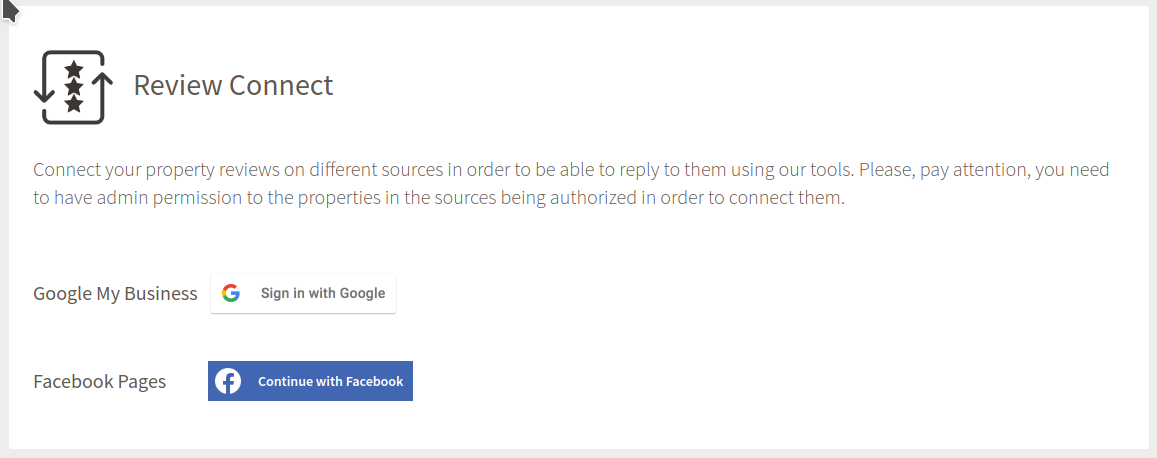
Once the permission is given by accepting the request, Olery will be authorised to access all properties which this user has given manager access. Olery servers will associate this list of properties with the ones in our database. We ignore the properties we don’t match and schedule them matched ones to start downloading/updating their reviews with the necessary data.
After the reviews are updated, you can start posting reviews’ replies with the reply endpoint.
We have created a FAQ to answer some expected questions regarding this feature.
User integration
For the supported sources just provide a textarea input field for the user to type in the management reply. You can also provide canned and reply templates to guide the user to reply following good practices.
Most sources don’t supply an API for responding to reviews. Some of them though provide a URL per review dedicated to responding to those reviews. The main example is TripAdvisor.
In this case, it’s possible to present the user an iframe in your dashboard using the respond_url field of the reviews given in the review_feed endpoint to fill the src attribute of the iframe.
When the customer asks to reply to a specific review by clicking a button, this iframe should load in a modal dialog (this is easily done using Javascript). If the user is already logged in the source (e.g. TripAdvisor), the actual review will be presented with a field for responding directly. This is an effective way to answer to these reviews without the user needing to leave the reviews dashboard. No other authorisation (besides the user’s login) is required as the public TripAdvisor page is used directly.
Below is an example on how to present it:
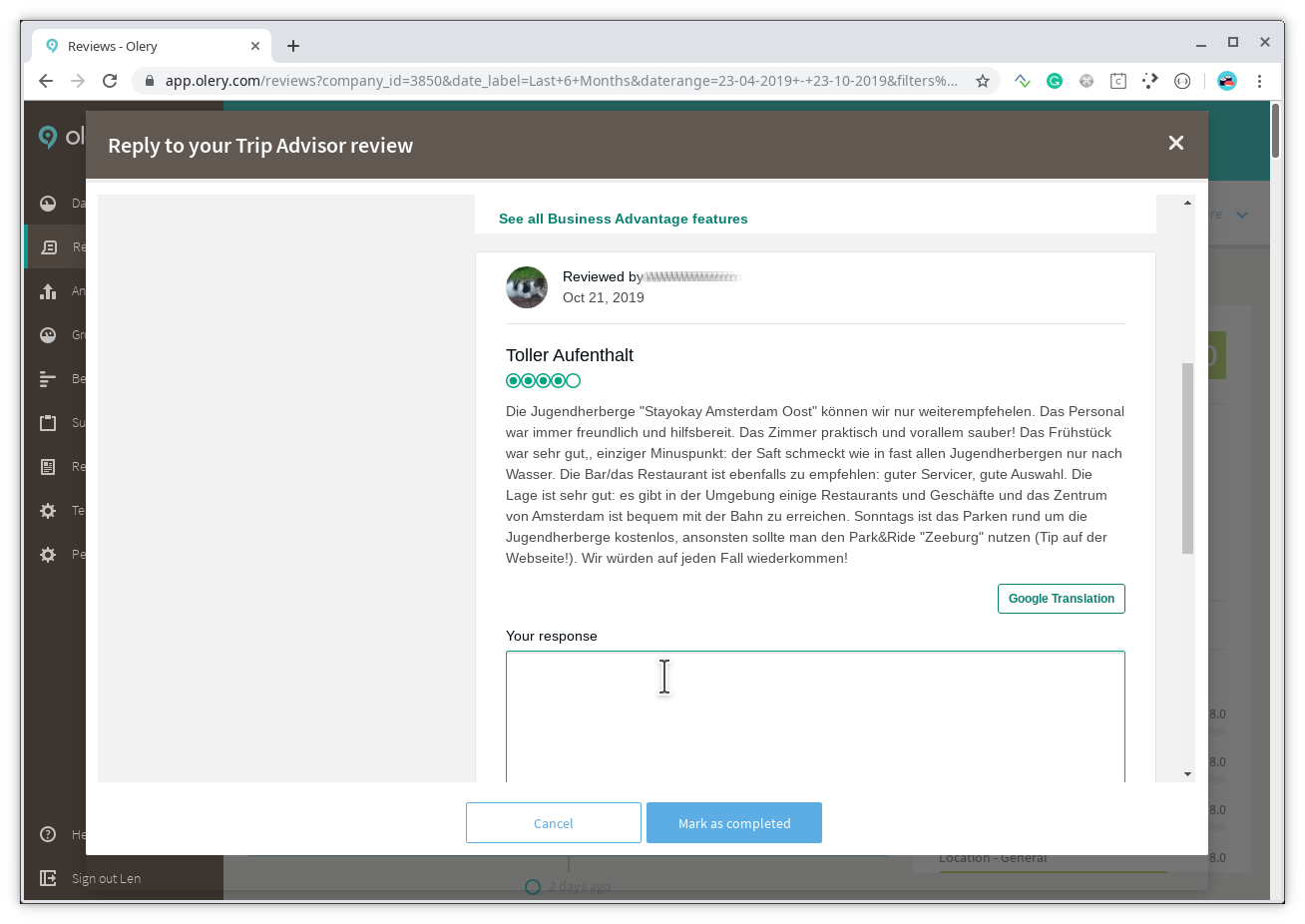
The HTML for the iframe would look like this:
<iframe src="https://www.tripadvisor.com/OwnerResponse-g188567-d285243?review=778324021" allow-same-origin="" allowfullscreen="" width="100%"></iframe>