We’re delighted to have you working with the Olery White Label App.
Please provide the required details to support@olery.com and we will apply them.
Logos & Styling
The logos and main colors can be changed.
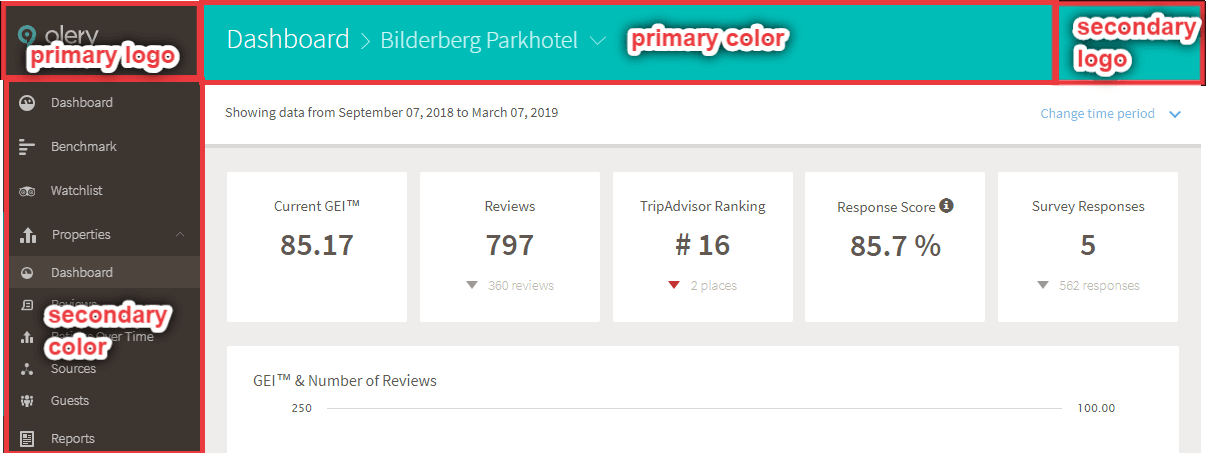
- secondary logo is optional
- primary and secondary color need to be dark to contrast with the white text
- primary and secondary logo should be in white or bright color for use on a dark background
- logos should have transparent backgrounds
It is possible to add further CSS styling if you provide us with the ready-to-use code. Please note, that we will not test this styling with future application updates, so you will be responsible for maintenance.
Brand name & custom domain
If you do not want the Olery branding to appear, you can either make use of the generic myreputationmonitor.com domain or apply your own custom domain.
Even when using myreputationmonitor.com you can define your own brand name, which will be used inside the application and will appear as site title.
For using your own custom subdomain, you need to make two different changes in your DNS settings. For that, please, open your registrar’s panel and look for the DNS settings page.
- Add an entry of type CNAME. Usually, it will request you the origin domain
( your new domain eg. reputation.mycompany.com ) and the domain being pointed to, which should be
app.olery.com. If it asks you the TTL (time to live), please set the smaller time. It means, whenever you change it again, it will be updated faster on name servers around the world. - The second entry will be a CNAME again. It will place the name and key of a domain validation needed for setting the SSL through Amazon Web Services. Olery support will send you the CNAME name and value for this entry. The record for future validation should be kept and not be deleted.
If you aren’t configuring a subdomain, then you’ll need AWS and Route 53 to configure
an alias to dualstack.junction-lb-1655597411.eu-west-1.elb.amazonaws.com.
Checklist
Please make sure to send the following details to support@olery.com:
| Item | Deliverable | Note | |
|---|---|---|---|
| Primary logo | required | png file | best with transparent background |
| Secondary logo | optional | png file | only for co-branded dashboards |
| Primary color | optional | hex color code | needs to work with white text |
| Secondary color | optional | hex color code | needs to work with white text |
| Brand name | optional | name | for site title and similar |
| Custom domain | optional | subdomain | if none is provided, myreputationmonitor.com is used |
| Support URL | required | URL or email | for help buttons |